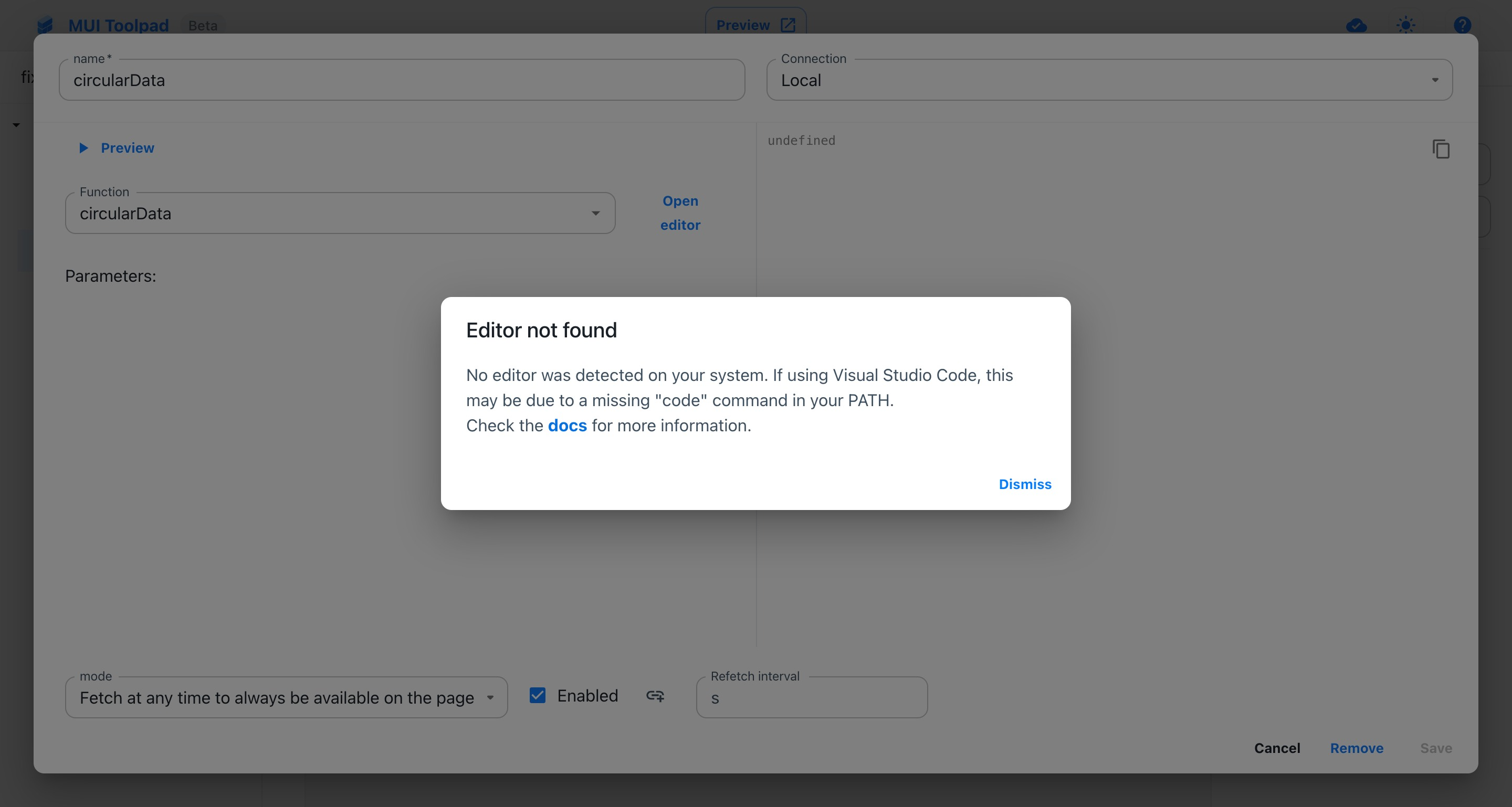
编辑器缺失错误
这很可能是因为您的系统
PATH中缺少code命令。要修复此问题,请转到命令面板,通过
View→Command Palette(或 Cmd /Ctrl + Shift + P)
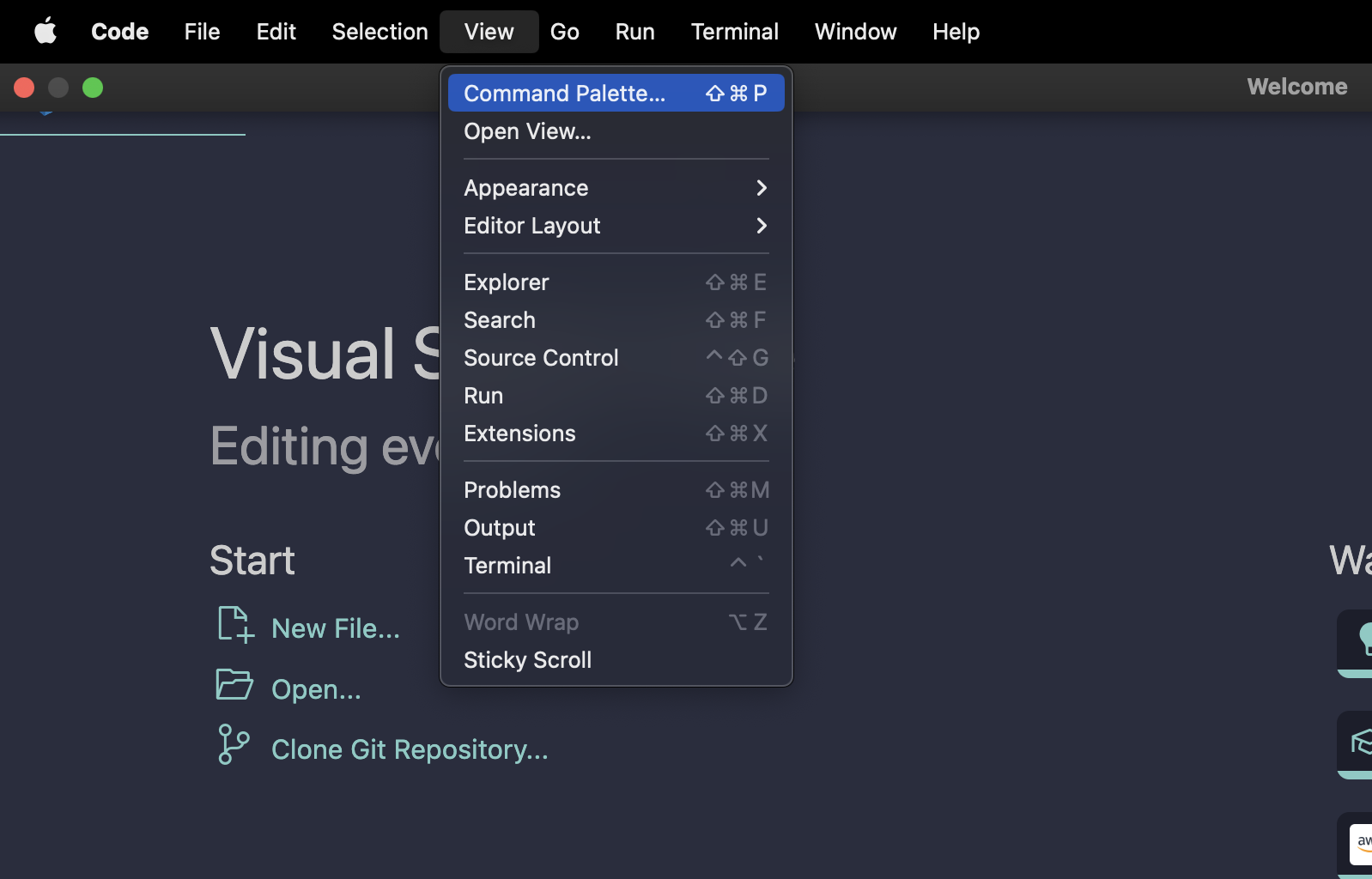
Visual Studio Code 上的命令面板
- 输入
code以查找Install 'code' command in PATH选项,然后按 Enter 键选择它
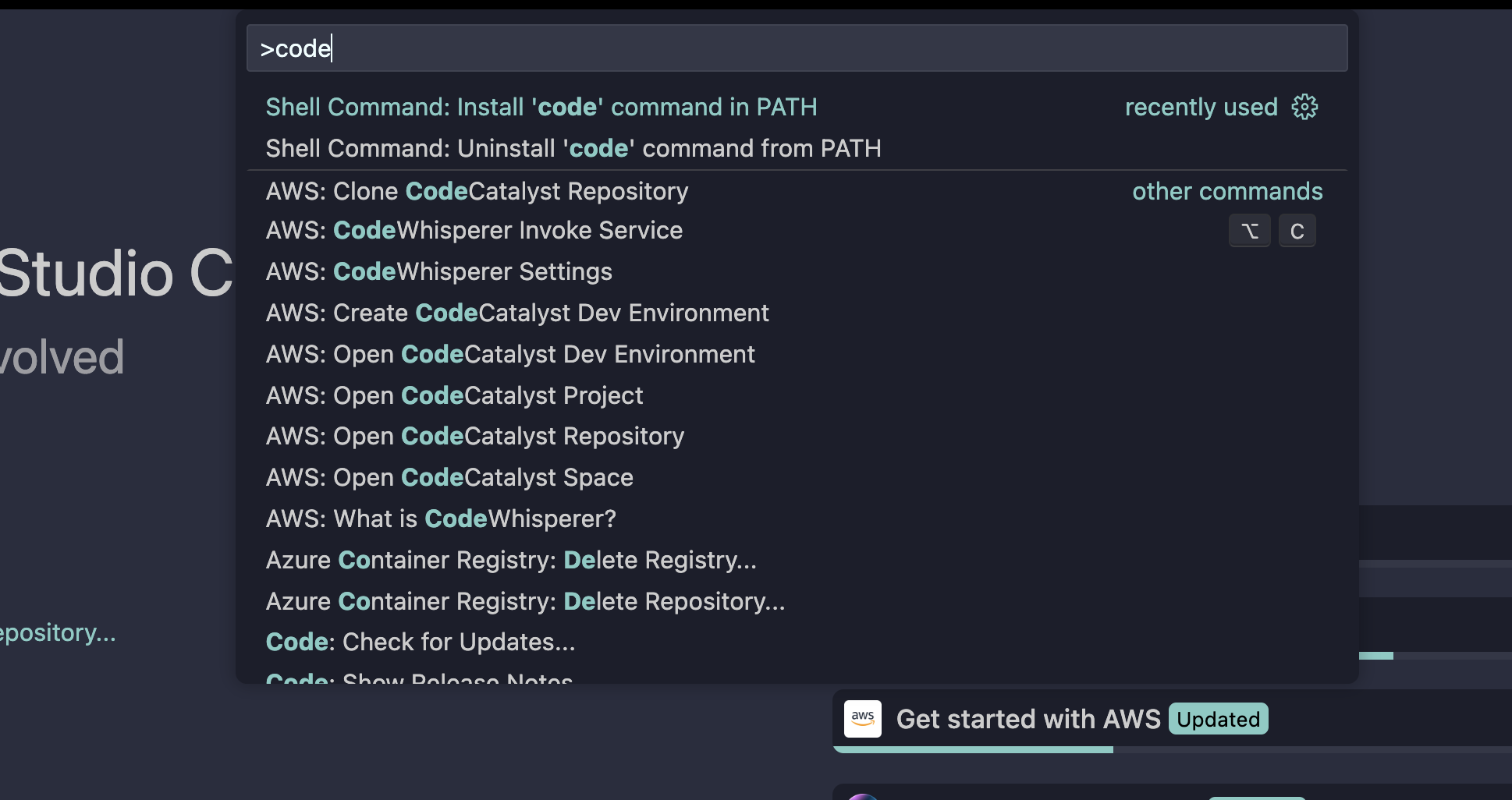
安装 'code' 选项
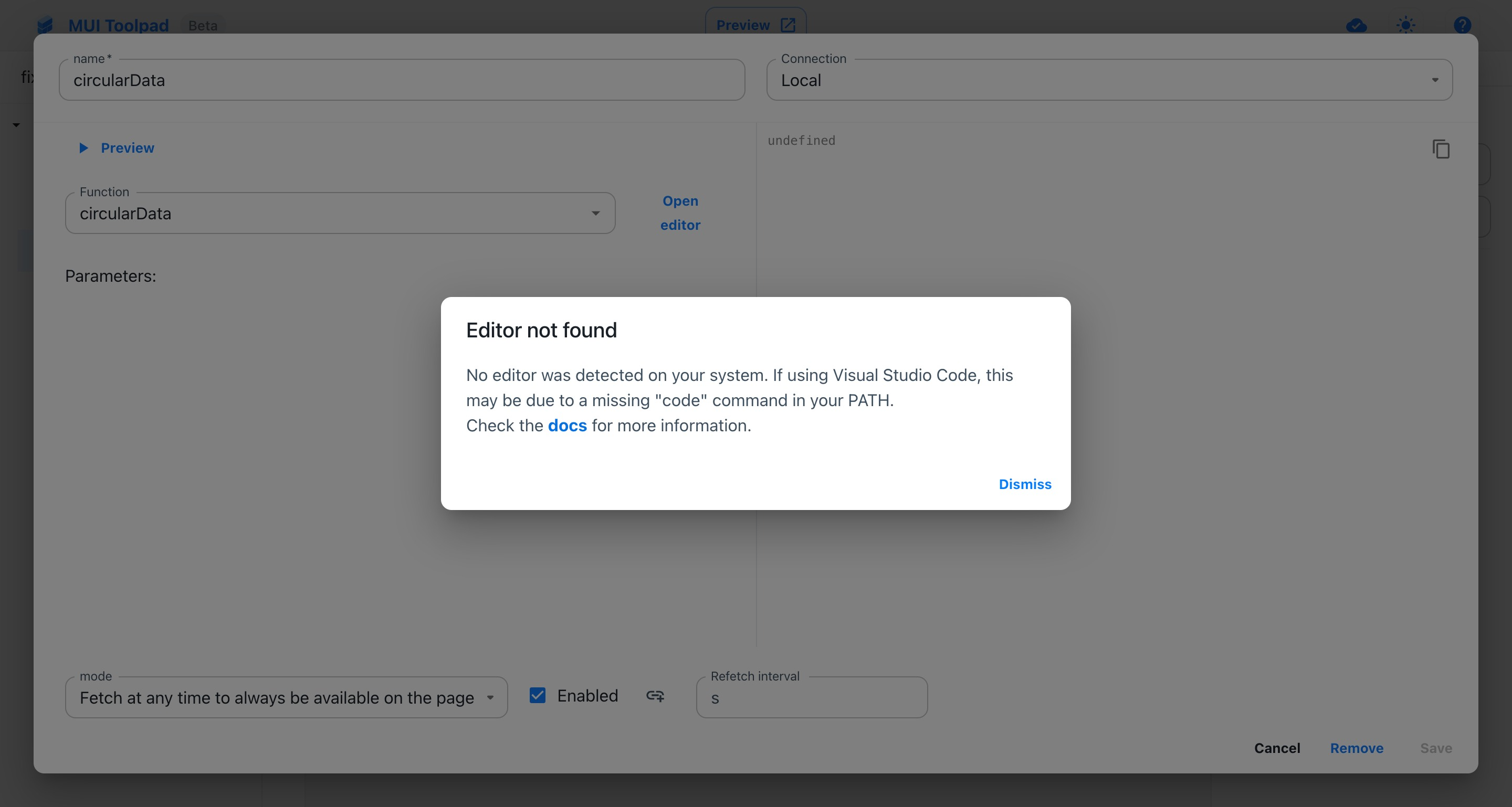
编辑器缺失错误
这很可能是因为您的系统 PATH 中缺少 code 命令。
要修复此问题,请转到命令面板,通过 View → Command Palette (或 Cmd /Ctrl + Shift + P)
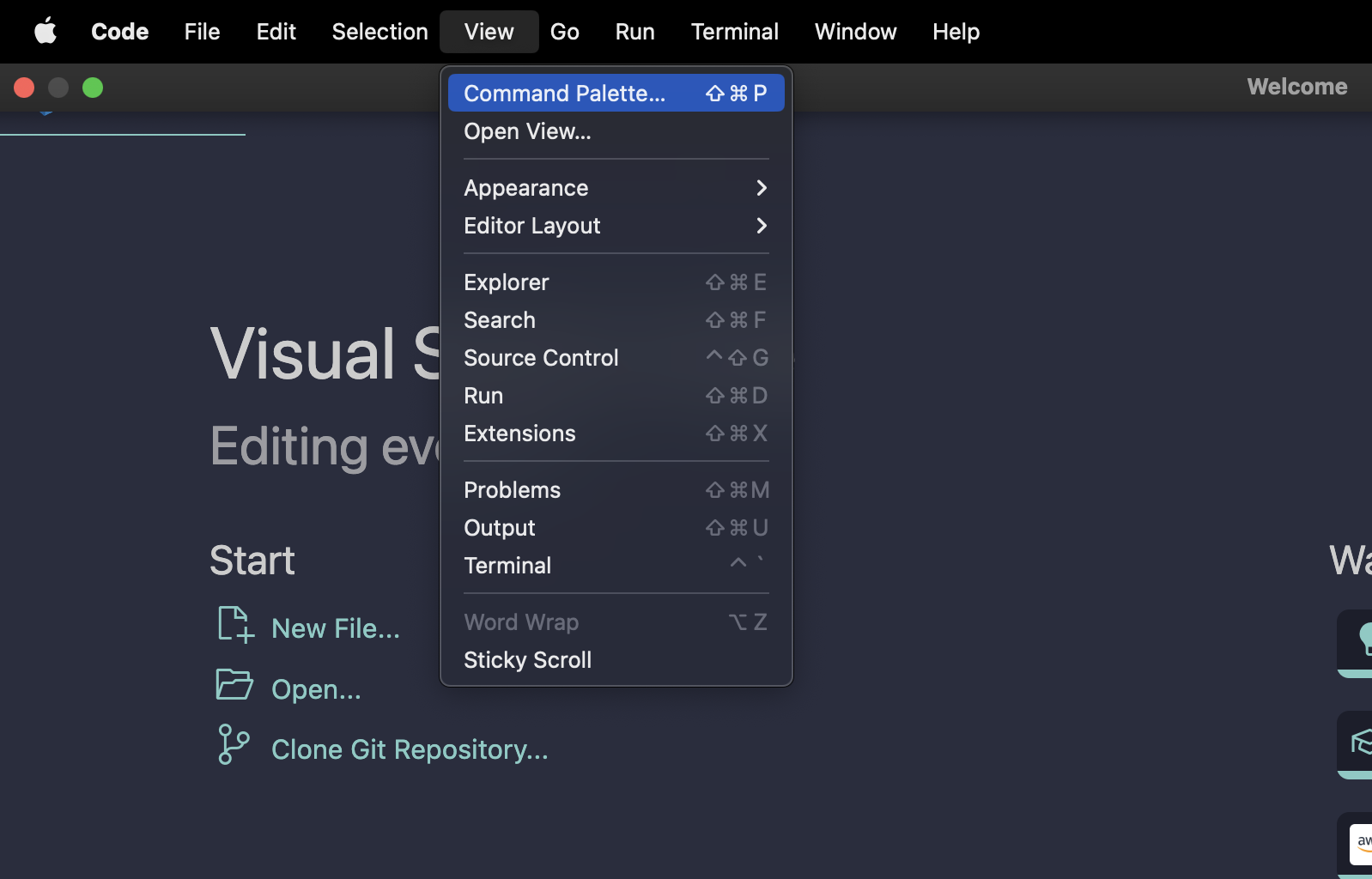
Visual Studio Code 上的命令面板
code 以查找 Install 'code' command in PATH 选项,然后按 Enter 键选择它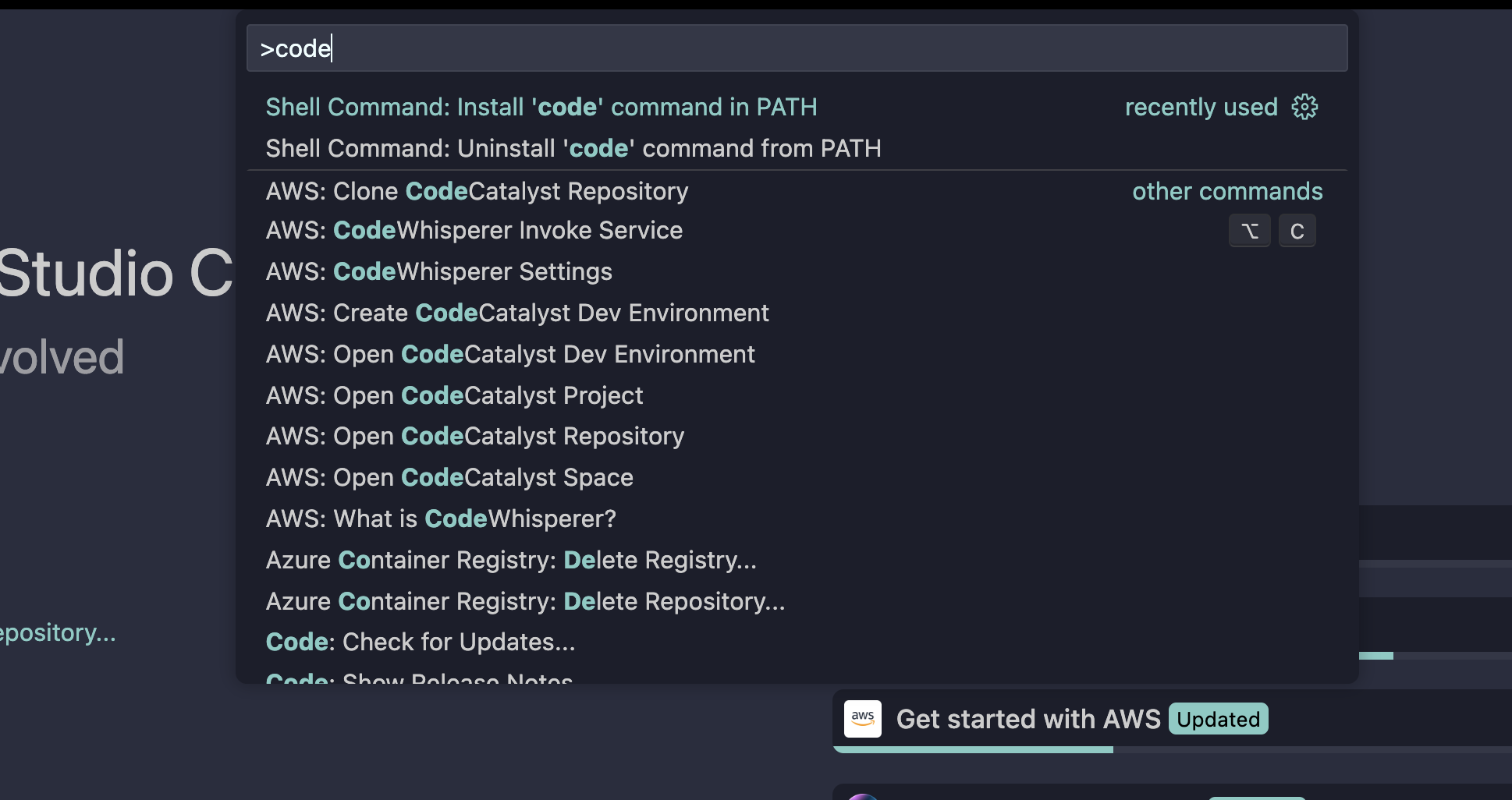
安装 'code' 选项