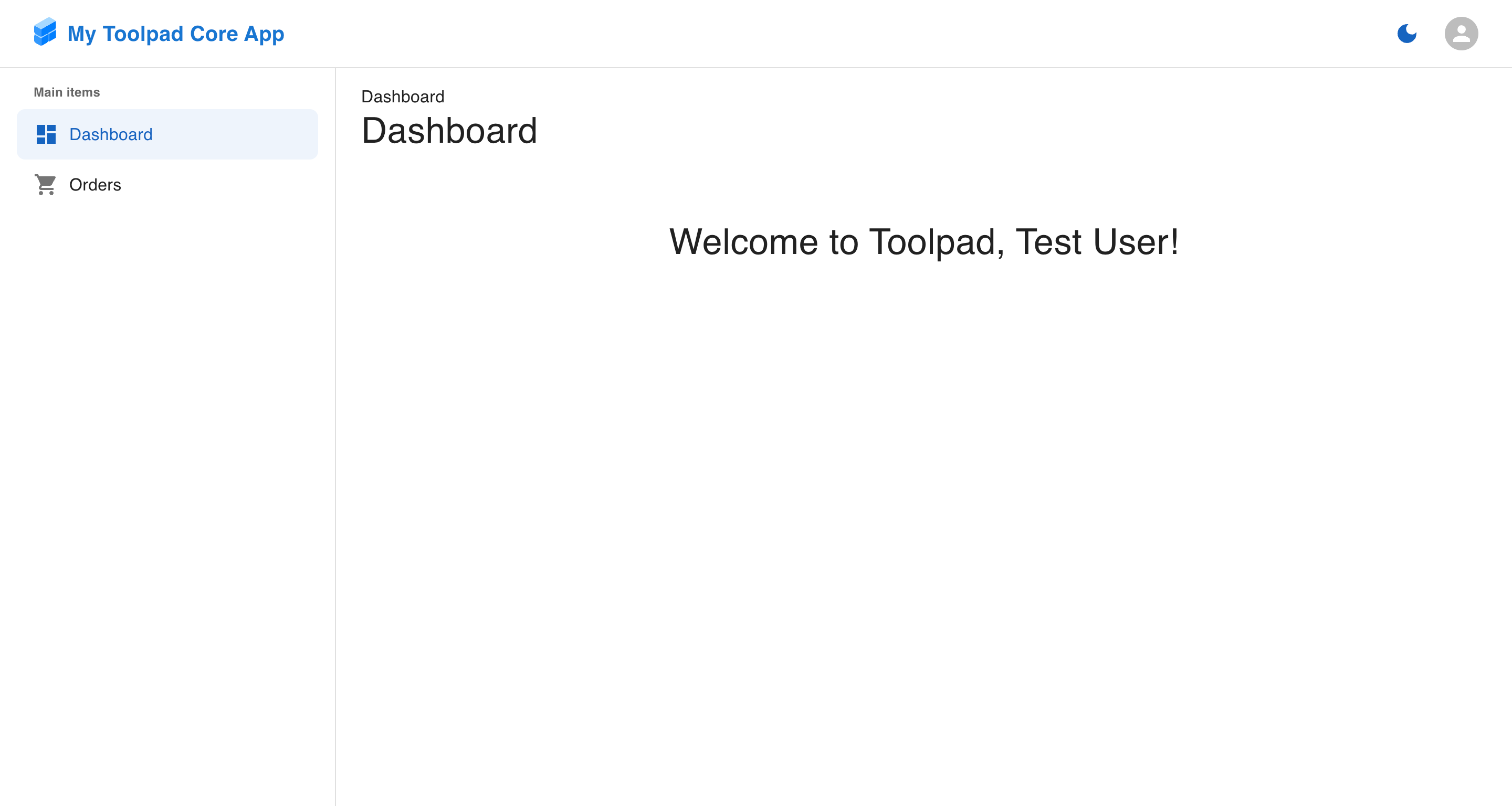功能
集成全栈的组件
使用一组旨在协同工作的组件快速构建管理界面。
const NAVIGATION: Navigation = [
{
kind: 'header',
title: 'Main items',
},
{
segment: 'dashboard',
title: 'Dashboard',
icon: <DashboardIcon />,
},
{
segment: 'orders',
title: 'Orders',
icon: <ShoppingCartIcon />,
},
{
kind: 'divider',
},
{
kind: 'header',
title: 'Analytics',
},
{
segment: 'reports',
title: 'Reports',
icon: <BarChartIcon />,
children: [
{
segment: 'sales',
title: 'Sales',
icon: <DescriptionIcon />,
},
{
segment: 'traffic',
title: 'Traffic',
icon: <DescriptionIcon />,
},
],
},
{
segment: 'integrations',
title: 'Integrations',
icon: <LayersIcon />,
},
];
function DashboardLayoutBasic(props: DemoProps) {
const { window } = props;
const [pathname, setPathname] = React.useState('/dashboard');
const router = React.useMemo<Router>(() => {
return {
pathname,
searchParams: new URLSearchParams(),
navigate: (path) => setPathname(String(path)),
};
}, [pathname]);
const demoWindow = window !== undefined ? window() : undefined;
return (
<AppProvider navigation={NAVIGATION} router={router} window={demoWindow}>
<DashboardLayout>
<PageContainer>
<Grid container spacing={2}>
<Grid size={6}>
<PlaceHolder height={100} />
</Grid>
<Grid size={6}>
<PlaceHolder height={100} />
</Grid>
<Grid size={12}>
<PlaceHolder height={200} />
</Grid>
</Grid>
</PageContainer>
</DashboardLayout>
</AppProvider>
);
}为什么使用 Toolpad 构建?
充分利用最佳
生态系统...
React
Toolpad 是一种以代码为中心的管理应用构建方法。整个应用都可以通过 React 代码进行访问和自定义。
TypeScript
TypeScript 增强了代码可维护性和开发者生产力,使其成为 Toolpad 应用的首选。
Next.js
Next.js 为现代 React 应用设定了行业标准。基于它进行构建是使 Toolpad 高效的优势。
Material UI
与 Material UI 的紧密集成确保你获得我们 Material UI 组件列表中所有最新的功能。